UGV Devkit - Component Re-configuration
Revision History
Revision |
Date (DD/MM/YYYY) |
Author |
Changes |
|---|---|---|---|
1 |
10/03/2025 |
Andrew Chia |
Initial release |
Main Frame for Component Mounting
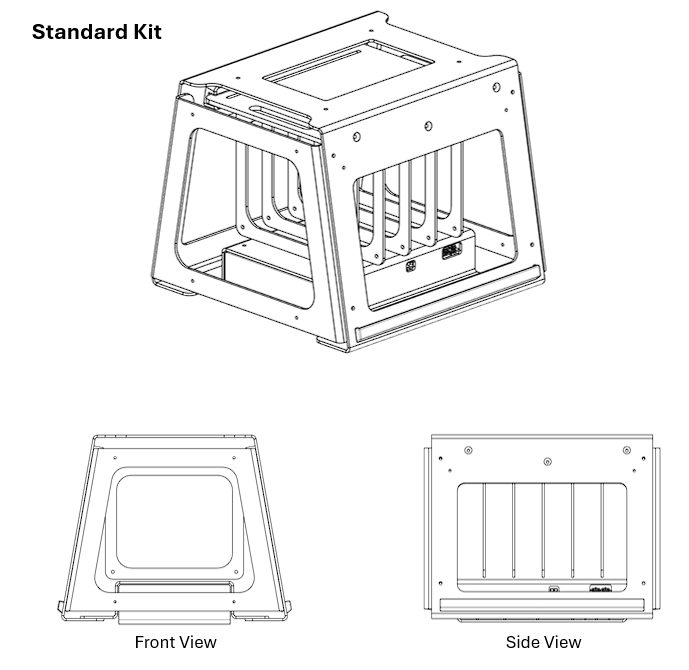
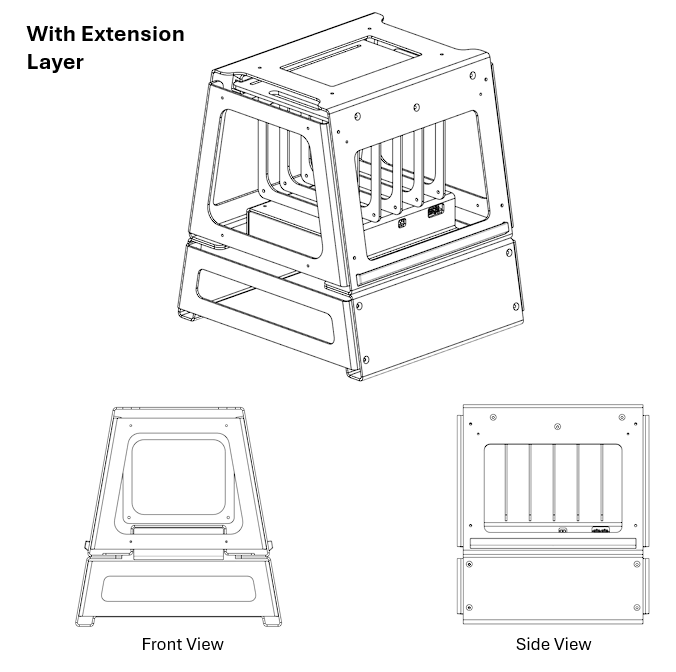
Removal of Front/Rear Latches
Remove fasteners (2 x M5 bolts) from top of case.
Tilt latch outwards.
Lift latch to separate it from main frame.
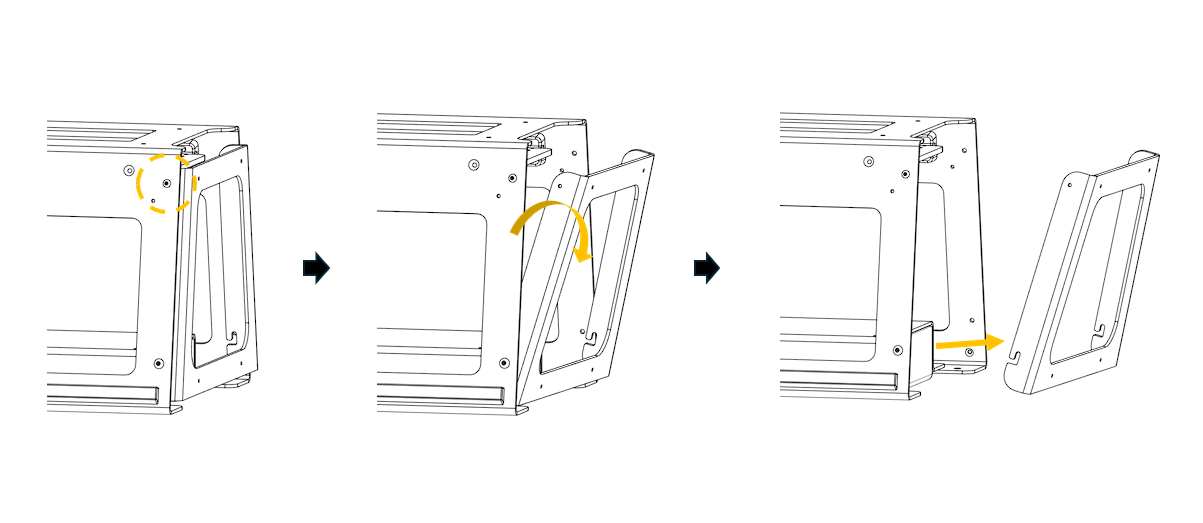
Accessing Components in Kit
Internal hardware/wiring can either be accessed through the side or by sliding out hardware rack
To remove hardware rack:
Remove the locking thumb screw
Proceed to slide out rack
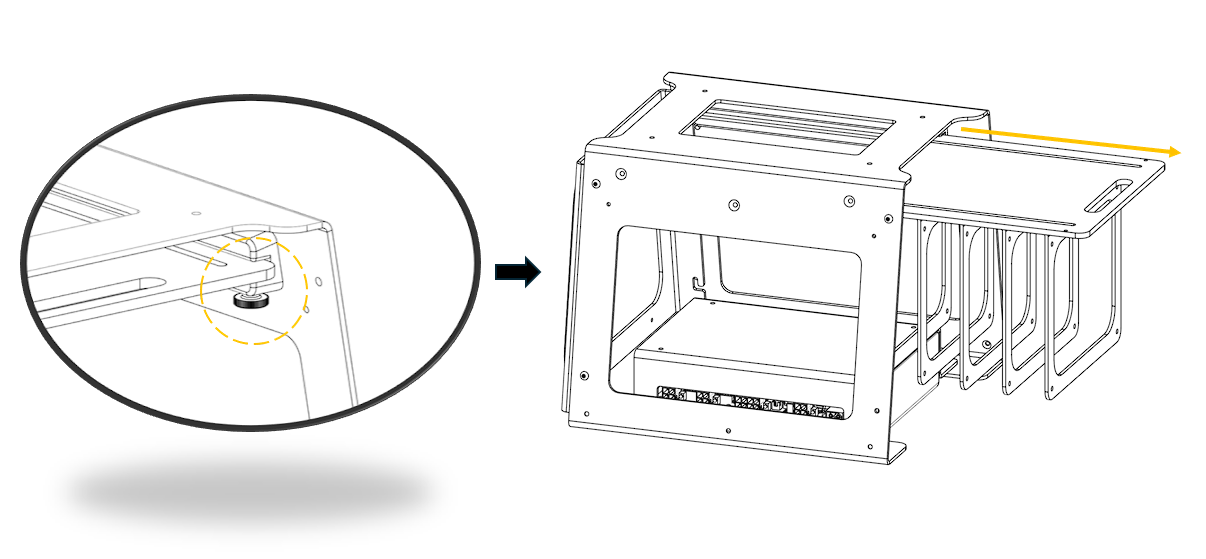
To remove side doors
Remove the locking thumb screws
Proceed to remove door
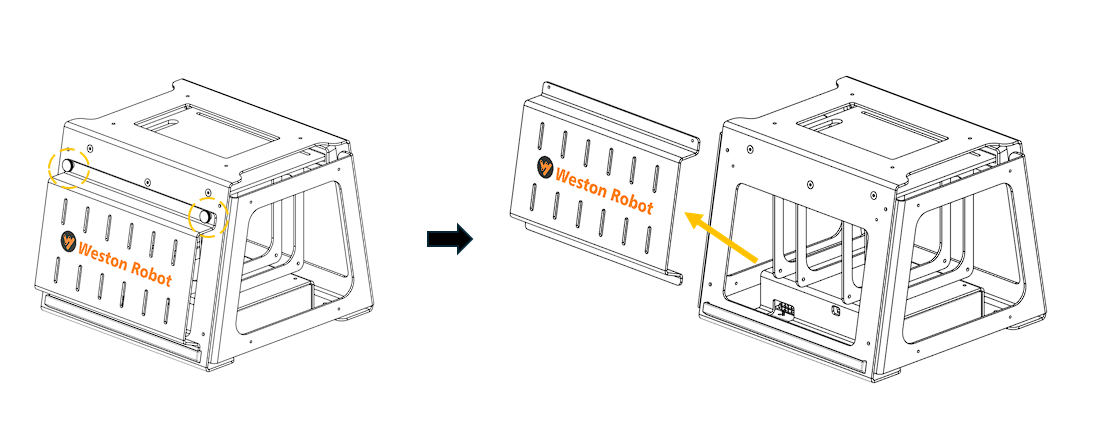
Note
Please be reminded to remove connections such as power cables and connectivity ports before sliding out hardware rack!